You can customize the dashboard to display helpful information. For example, an Admin account can see the number of users who haven't been evaluated since a specified date. A teacher could choose to display the date they were last evaluated and their goals. There are also tiles to display score distributions for users, groups, and schools, as well as a widget for creating evaluations and more.

The available widgets and what data those widgets can display is dependent on the ACCOUNT TYPE. For example, a Superuser account does not perform evaluations, nor does it have any access to results, therefore the widgets would not be available to display data. Whereas an Admin account is typically one that performs evaluations but is often not evaluated themselves, therefore widget like Last Evaluated Date would not likely be useful or contain any data. For an Admin account New Evaluation and or My Evaluation Counts may be a useful widget.
To customize your dashboard:
- On the navigation bar, click Teacher Evaluator. This navigates you to the dashboard screen. The dashboard is the screen is the screen that first appears when you login, which is blank by default
- On the navigation bar, click Edit dashboard. The Customize your dashboard dialog box appear
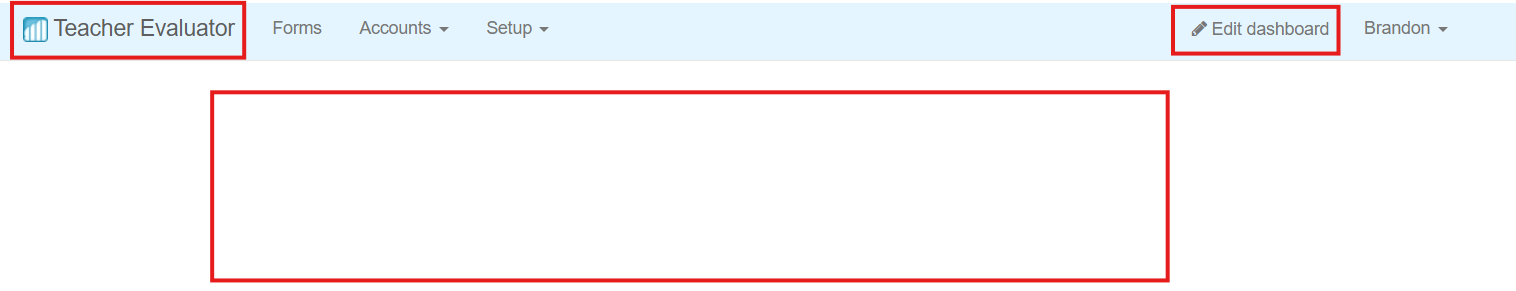
- In the Customize your Dashboard popup from the left panel, select a dashboard widget item to add to or remove from the dashboard. Items on your dashboard have
 next to them. As noted the available widgets is dependent on account type (Teacher, Group Head, and Admin).
next to them. As noted the available widgets is dependent on account type (Teacher, Group Head, and Admin).
- In the right panel, click Add or Remove, depending on the dashboard item's status.
- Click Close to return to the dashboard.
Note: You can customize some dashboard items. On the dashboard item, click , and then select your settings.
, and then select your settings.
Dashboard Widgets Explained
Widgets By User Type
There is a total of 9 widgets to be placed on the dashboard. However, as noted above certain widgets display specific data that is only available and or useable/useful to specific user types. Below is a breakdown of all widgets by users.
Teachers (4): My Goals, New Evaluation, My Score Distribution, and Last Evaluated Date
Admins and Group Heads (3): My Evaluation Counts, Unevaluated Users, and User Score Distribution
Group Heads Only (1): Group Score Distribution (Group Head only)
Admins Only (1): School Score Distribution (Admin Only).
| Title | Description | User Type | Image |
| Group Score Distribution | View the evaluation score distribution for users in a group. | Group Head. Will not work for any other user type |  |
| My Evaluation Counts | Display the total number of times you have created an evaluation, the number of evaluations for a specific user or the number of evaluations created over a period of time. | Admins and or Group Heads |  |
| My Goals | Show your goal counts by status (pending, in progress, completed, and cancelled). | Teachers. Though may be used by Group Heads, and or Admins. As all user types except Superusers can create goals. |  |
| Unevaluated Users | Show the number of users who have not been evaluated since a date. | Admins and or Group Heads. |  |
| New Evaluation | Create a new evaluation. | Admins and or Group Heads. Though it can be used by teacher to launch a Self-Evaluation |  |
| My Score Distribution | View your evaluation rating for a specific form. | Teachers. Admins and Groups only IF they are being evaluated. |  |
| Last Evaluated Date | Display the date when you were last evaluated. | Teachers. Admins and Groups only IF they are being evaluated. |  |
| User Score Distribution | View the evaluation score distribution for users you have rights to evaluate. | Admins and or Group Heads. |  |
| School Score Distribution | View the evaluation score distribution for users in a school. | Admins Only. Must be an Admin Account for a given school |  |
